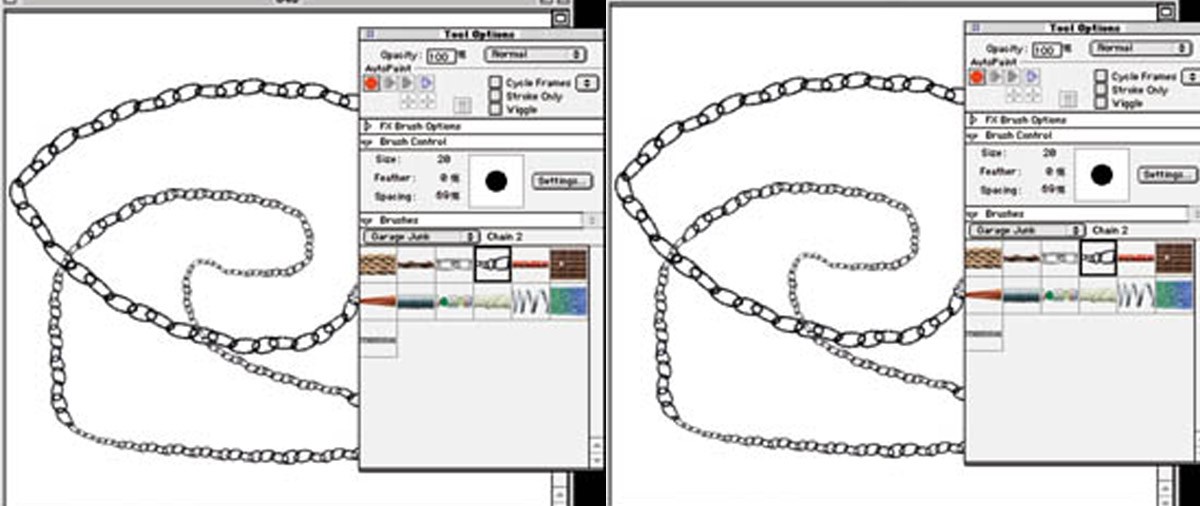If you have used Commotion in the past you are probably aware 1.5 is a well-designed tool that fills a number of voids in the desktop production environment such as matte creation, rotoscoping and real-time playback of uncompressed files. Commotion 2.0 and the new filters from Puffin Designs continue the company’s dedication to creating a product line that competes with motion graphics editing solutions like Discreet’s Flame and Quantel’s Henry.
Version 2.0 adds a number of new features, most notably support for After Effects filters and the ability to keyframe those filters in a new timeline interface. Commotion works with a clip-in memory and gives you the ability to playback that clip immediately in real-time. The tradeoff for this is that you are forced to render effects as you proceed and once an effect is rendered you can’t simply undo it: You must reload the version on the disk.
The timeline interface sports a couple of innovative interface ideas. Clicking and dragging on the text for a filter parameter allows you to change the value of that parameter. In the case of position parameter, clicking and dragging lets you edit both the X and Y value at once, this is by far the fastest way to change values I’ve seen.
If you do this holding the option key down, you can see a real-time preview of the filter in the small filter preview window, or with a Preview, checkbox enabled on your full-size movie. The preview window has its own time slider and again the option key in conjunction with the slider will give you a real-time preview as you scroll through the clip.
Now that you have the ability to use filters, Commotion is providing you with a number of new filters, some that ship with 2.0 and some that ship as separate packages. Puffin’s relationship with ICE, the makers of the blueICE accelerator for the Mac, continues to grow. ICE provides a number of the base filters such as blur, tint, HLS color balance and the rest of the image control filters. If you have a blueICE board in your machine you get the added benefit of these filters being accelerated.
I was amazed at the speed of the ICE’d motion tracking plug-in. The highest quality setting with the accelerator board gave me perfect motion tracking and stabilization at about one frame per second, extremely fast compared to the non-accelerated version in Commotion, which, even unaccelerated, is much faster and more accurate than the tracker in After Effects.
The motion text is also a good addition to Commotion, giving you control over everything from separate horizontal and vertical scale, to motion blur and drop shadow of the type. This feature-laden plug-in is, unfortunately, an example of one of the areas Commotion still falls short of After Effects, not that Puffin has ever claimed to be competing.
The plug-in interface forces you to preview the motion of the effect in a very small window so the effects can be rendered in real-time. To actually see the effect playback on the footage, you must render it to a new clip. After I did this I could find no way to access the keyframes, forcing me to start over each time I made changes. The plug-ins that ship as separate packages consist of three sets, Primatte Keyer, Composite Wizard and Image Lounge. Primatte Keyer is a single, hardware protected, plug-in that replaces the color key filters.
The set of 20 Composite Wizard plug-ins are very powerful tools that include a Composite Color Matcher, edge blurring and finding tools, a denoiser and, my favorite, rack focus simulation. Together these two plug-in packages create a complete matte generating and footage integration solution that works in Commotion or After Effects. Image Lounge is a self-described åultimate style tool’ and this moniker doesn’t fall short of the truth. These 20 filters are obviously designed by people who use After Effects in a professional production environment.
These filters are a mix of innovative tools for creating new effects and production aids that simplify some of the things that professionals do on a regular basis. The fractal particle tools are well thought out and achieve some of the nicest flame effects I’ve seen in After Effects.
The Typewriter filter lets you write on letters quickly and easily, and the Framer draws a box around an object but lets you keep the lines of the box a consistent width, easier said than done in After Effects or Commotion. Turbulent Edges applies an organic distortion to an object and the Border Patrol filter creates animatable outlines based on a Layers alpha channel.
Some other notable features in Commotion 2.0 are fx brushes, multiple undo and a new hide screen mode that lets you hide the finder much like Photoshop except you can still position the clip anywhere on the screen.
The fx brushes are a unique featureãthey allow a texture to be used as a brush. The brush attributes can be assigned to do different variables such as mouse speed, direction or pressure if you have a tablet like the Intuos from Wacom. The variable can then control the width of the stroke so you can have a wider stroke if you are moving the mouse faster, to the right or pressing harder. The combinations are practically endless and the brushes that ship with 2.0 include a chain, tire treads, logos and bricks.
Conclusion
When you combine all of these features with a slew of new keyboard shortcuts and a great set of tutorials for both Commotion 2.0 and the plug-ins, this is a must-have upgrade or addition to your toolbox.
Kory Jones is a partner at Reality Check Studios and a faculty member at the American Film Institute.